How to use Projection Calculator - Step-by-step Guide
It has many flexible settings that we’ll cover in this article:
At the page top you can see a projector search bar or a list of projector manufacturers and models.

Manufacturers and models are featured in alphabetical order - new models first and discontinued models are marked with asterix.
Some projectors may have interchangeable lenses. Pick the one you have or would like to purchase.
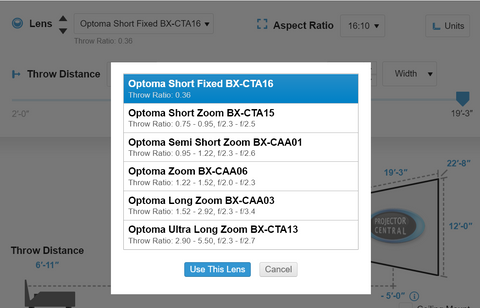
Next option is Aspect Ratio.
In most cases you’ll want to choose 16:9. This is a standard content aspect ratio, default for YouTube for example.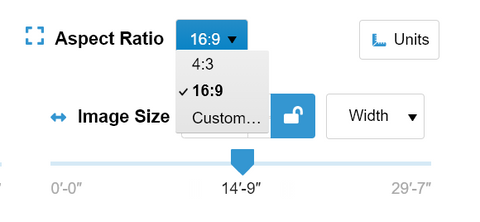
Sometimes you might want to change distance or screen size units - when you have screen size measured in inches or your customer from abroad provided metric measurements.
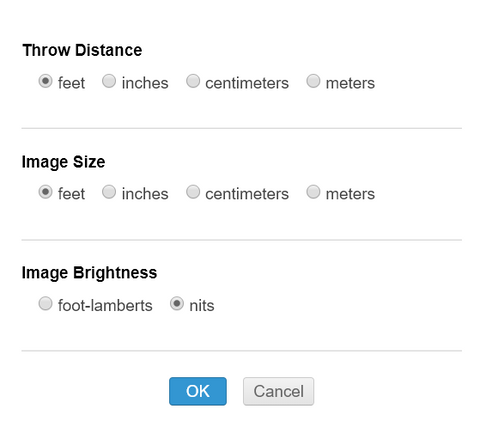
Image size toolbox is related to aspect ratio and lets you define your screen size using width, height or diagonal measurement.
At Open Air Cinema we are used to defining screen size in width. When we say 16 ft Home Screen it means that it has 16’ wide and 9’ high projection surface.
Throw Distance toolbox is related to a screen size and means distance from the projector to your screen. More distance means larger image, but less bright. In real-life situations, throw distance is also limited by a lens focus range.
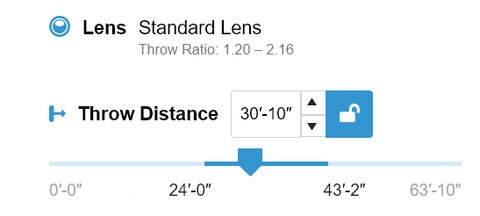
Both throw distance and image size values can be locked. This is useful for example when you nailed down your screen size and want to estimate possible projection distances.
In the main window in the middle of the page there’s a summary of your settings:
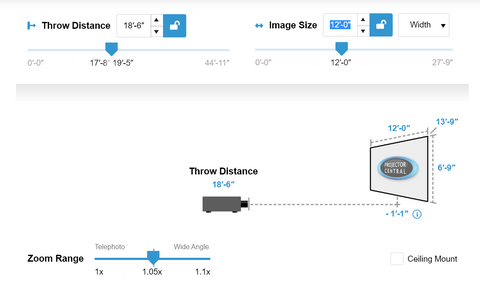
At the bottom of the projection calculator page there’s brightness estimation related to the settings that you dialed and screen gain which basically means - quality of light reflected by your screen.
Related Article: Online Tools For Outdoor Movie Event Producer
Join our mailing list
Get the latest outdoor cinema updates and benefits straight to your inboxFeatured Products
-

Event Pro Outdoor Theater System 16'
$17,499.00
-

Home Outdoor Movie Screen Kit 16'
$1,999.00
-

Event Pro Outdoor Theater System 20'
$19,499.00








